

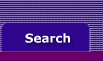
  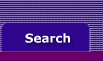 |
Index to Reports: General Ledger Tab
Displays all the transactions that have been coded to the selected job(s).
Note: The report displays only transactions that were entered in windows to which your password allows access.
Report Tip:
This is like a Trial Balance for your jobs. It shows all the comings and goings of money within the period. In the Report Filters window, change the Source Journal to All. Enter the desired date range. If you’re just interested in the money in and money out, be sure to Exclude Balance Sheet accounts.
The Debit column should list all expenses and costs and the credit column should list all income. A positive Net Activity amount means you’ve made money during the period.
The Beginning Balance field in the summary section of the report adds any opening balance amounts entered in Setup Job Opening Balances to the net activity for the job prior to the selected date range for this report.
Note: If you include Balance Sheet accounts, the Beginning Balance and Ending Balance fields are removed.
Job Inquiry
1/1/00 To 12/31/00
Job |
ID# |
Src |
Date |
Memo |
Account # |
Debit |
Credit | ||
____________________________________________________________________________________________________________________________________ | |||||||||
02 |
New Whoosie Project |
||||||||
20 |
CD |
1/1/00 |
Interest Payment |
6-1920 |
$750.00 |
||||
35 |
CD |
2/2/00 |
Interest Payment |
6-1920 |
$750.00 |
||||
36 |
CD |
3/3/00 |
Interest Payment |
6-1920 |
$750.00 |
||||
37 |
CD |
4/4/00 |
Interest Payment |
6-1920 |
$850.00 |
||||
15 |
CD |
5/6/00 |
Monthly Insurance |
6-1800 |
$45.00 |
||||
16 |
CD |
5/6/00 |
Monthly Utility Bill |
6-2800 |
$450.00 |
_______ | |||
$3,595.00 |
$0.00 | ||||||||
Beggining Balance: |
$12,098.67 $8503.67 |
||||||||