

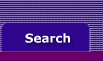
  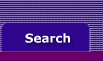 |
Wait until all entries are made for the month. The January reports canít be printed until all the bills - phone bill, credit cards, etc. - are received (or accrued). This is usually sometime toward the end of February.
Before printing all the monthly reports, run the first two - To Do List [Recurring Transactions] and Trial Balance - and study them thoroughly. Itís depressing to run a clean set of monthly financials and then discover that your monthly depreciation entry was overlooked.
Here are the reports we recommend you run after entries have been made for the month:
Note: Once you settle on the list of reports you like to run every month, consider creating a report batch for them. Refer to Whatís a Report Batch? for more information.
To Do List [Recurring Transactions]
Trial Balance [Summary]
Trial Balance [Detail]
Profit & Loss
Balance Sheet
Receivables Reconciliation [Detail]
Payables Reconciliation [Detail]
Checkbook Register
At the end of every month you may want to take some time to analyze the performance of your business. Two very helpful reports for this are:
Profit & Loss [Budget Analysis]
Profit & Loss [Last Year Analysis]
If you use the Accounting Plus inventory module and youíre too busy to run the recommended weekly reports, every month you should take a look at:
To Do List [Orders to be Shipped & Received]
Analyze Inventory [Summary]
Note: Depending upon the amount of tax you withhold from your employee paychecks, you may be required to report and/or remit money to the government according to the schedule sent to you by both federal and state authorities. For help in preparing remittance reports, see: