

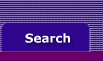
  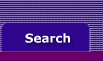 |
In the Reports menu, there’s a selection called Report Batches where you can create groups of reports. Just click New, name the batch, and check off the reports that belong to the batch. From then on simply select the batch, choose the appropriate reporting period, and click Print. All the reports in the batch will be printed.