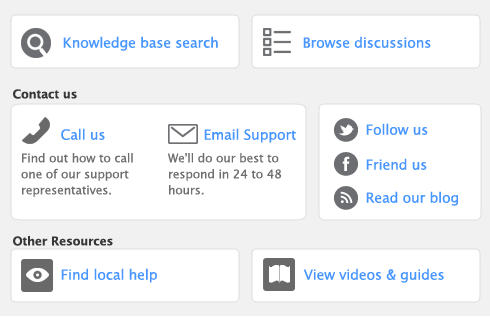|
1
|
|
2
|
You may not be able to record sales for customers who have exceeded their credit limit or whose account has been placed on hold. For more information, see ‘Credit control’.
The terms and ship-to address shown in the Sales window are the details recorded in the customer’s card.
|
If you want to change a customer’s shipping address, click the down arrow next to the Ship to field and select another address from the customer’s card. Alternatively, type the address in the Ship to field.
|
||
|
Click the zoom arrow (
|
||
|
4
|
|
5
|
If you have credits recorded for the selected customer the amount will display adjacent to Credits. Click the zoom arrow to open the Returns & Credits tab of the Sales Register.
|