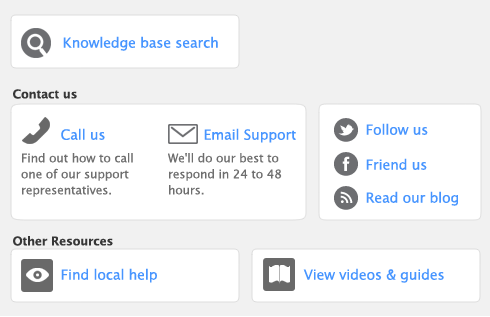Each time you open a list window (such as the Find Transactions window) or display a report in the Report Display window, the information that is displayed matches the contents of the company file as of the moment you opened the list or displayed the report.
|
■
|
Automatic update. Go to the Setup menu, choose Preferences and then click the System tab. Select the Automatically Refresh Lists when Information Changes option.
|
|
■
|
Manual update. Go to the Window menu and choose Refresh All. To update an on-screen report in the Report Display window, click Redisplay.
|