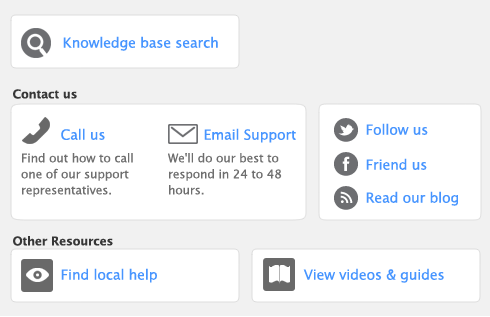Before you print or display a report, open the Report Customization window for the report. You can select the Prevent Data Changes During Report Generation option (located on the Finishing tab of the Report Customization window).This turns on multi-user file locking and prevents other users from editing the company file while you are generating reports.