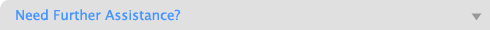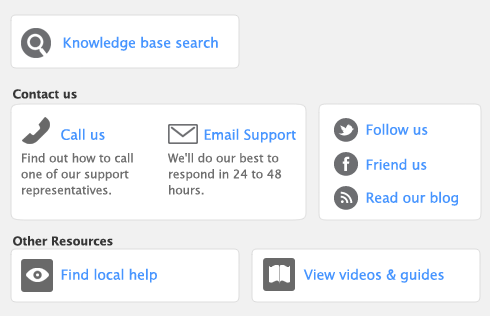You can synchronize card names, address details, email and web addresses and telephone, fax and cell phone numbers. For information on the fields that are synchronized, see Address Book Sync Mapping ReferenceNote that inactive cards are included in the synchronization (for information, see Inactivating or reactivating a record).
If you move a card to a group folder (for example, from the All folder to the Customer folder) and you want to synchronize this card, you need to reset the synchronization. See ‘Resetting the synchronization’.