

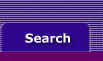
  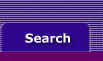 |
A number of changes have been made to the Preferences window
A number of changes have been made to the Preferences window; these changes are designed to help you make better use of the new features in Accounting Plus Version 10.
The “I Prefer to Use Help From the Internet, Rather Than My Computer” option has been added; if you have access to the Internet, you can view the latest help information for Accounting Plus on the World Wide Web. For more information about this feature and other changes to Accounting Plus’s help system, see New Help buttons make it easy to view help on your computer or on the Web.
The “I Have a Modem for Autodialing” option has been removed, since the autodialing feature has been removed from Accounting Plus.
The “Select Cards by Card ID, Not By Card Name” option has been added. If you mark this option, search lists will be sorted by the card IDs you’ve entered on the Profile tab of the Card Information window. If you don’t mark this option, search lists will be sorted by card names, as they were in previous versions of Accounting Plus.
Mark the “When I Receive Money, I Prefer to Group It with Other Undeposited Funds” option if you plan to take advantage of Accounting Plus’s new Prepare Bank Deposit window and most of your receipts will be included on bank deposits. For more information about bank deposits in Accounting Plus Version 10, see You now can track bank deposits using Accounting Plus.
The “Print Invoices When They’re Recorded” option has been changed to “Automatically Print/E-mail/Fax/Save to Disk Sales When They’re Recorded.” If you choose this option, you can choose the type of action that will be taken when you record sales transactions. If you choose the Fax option, the default fax software for your computer will be used to send your transactions; depending upon the way your computer is set up, if you have more than one fax program, the default fax program may not be the one you typically use. For more information about emailing sales documents, see Improved email capability lets you email forms and reports directly from Accounting Plus.
The “Make a Contact Log Entry for Every Sale” option has been changed to “Make a Contact Log Entry for Every Sale: Invoices, Orders, Quotes.” This is to alert you that this selection will be applied to all sales transactions, not just invoices.
The “Retain Original Invoice Number when Quotes Change to Orders or Invoices” option has been added, as has the “Delete Quotes Upon Changing to and Recording as an Order or Invoice.”
The “Print Purchases When They’re Placed in the Pending File” option has been changed to “Automatically Print/E-mail/Fax/Save to Disk Purchases When They are Recorded (Bills, Orders and Quotes).” If you choose this option, you can choose the type of action that will be taken when you record purchase transactions. If you choose the Fax option, the default fax software for your computer will be used to send your transactions; depending upon the way your computer is set up, if you have more than one fax program, the default fax program may not be the one you typically use. For more information about emailing purchase documents, see Improved email capability lets you email forms and reports directly from Accounting Plus.
The “Warn if Vendor Owes Me Money Before Making a Bill Payment” option has been renamed “Warn if Vendor Owes Me Money Before Making a Vendor Payment.”
The “Apply Bill Payments Automatically to Oldest Purchase First” option has been renamed “Apply Vendor Payments Automatically to Oldest Purchase First.”
The “Show Vendor Invoice Number in Bill Payments” option has been renamed “Show Vendor Invoice Number in Vendor Payments.”
The “Make a Contact Log Entry for Every Purchase” option has been renamed “Make a Contact Log Entry for Every Purchase: Bills, Orders, Quotes.” This is to alert you that this selection will be applied to all purchase transactions, not just bills.
The “Warn for Duplicate Purchase Order Numbers” option has been renamed “Warn for Duplicate PO Numbers on Recorded Bills.”
The “Retain Original Purchase Order Number on Backorders” has been renamed “Retain Original PO Number on Backorders.”
The “Retain Original PO Number When Quotes Change to Orders or Bills” option has been added. Mark this option if you want to use the same PO number throughout your purchasing cycle. If you don’t select this option, quotes and the bills or orders that are created from them will each be assigned unique PO numbers.
The “Delete Quotes Upon Changing To and Recording as an Order or Bill” option is new. Mark this option if you don’t want to keep a copy of your quotes after you or your customers have made a decision to purchase.
A number of changes have been made to the Preferences window