

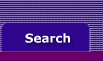
  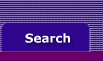 |
Ask your accountant or your state tax agency if your state wants sales tax paid on an accrual basis (when the sale is “booked”) or a cash basis (when the merchandise is paid for). Accounting Plus offers sales tax reports for each situation.
Note: Accounting Plus provides for up to 10 separate tax codes. If you need to report to more than 10 tax jurisdictions, you should assign an identifier to every customer card which corresponds to their tax jurisdiction. That way you can use the Identifiers field in the Report Filters window to select only those customers within the desired tax jurisdiction.
Use the following reports to prepare sales tax deposits and returns.
For a summary overview of tax collected and paid use:
For a detailed view use:
Note: If you are allowed to remit sales tax on a cash basis (remit tax only on money received, not on sales booked), use the “Cash” versions of the above reports.
Note: Once you settle on the list of reports you like to run every month, consider creating a report batch for them. Refer to What’s a Report Batch? for more information.