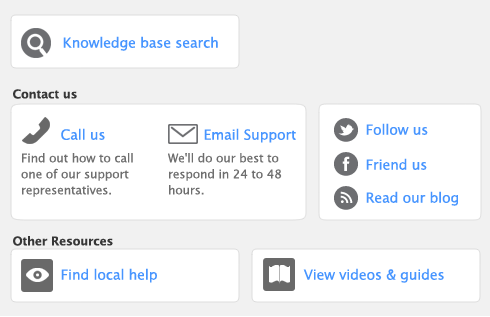Task 2: Choose the type of sale
In this step, choose the required status and layout for the transaction you are creating. The default layout displayed in the Sales window is determined by the selection you made when setting up sales details (using the Sales Easy Setup Assistant) or when creating the customer’s card.
|
a
|
note : Miscellaneous layout
The Miscellaneous layout is used only for sales where a printed form is not needed.