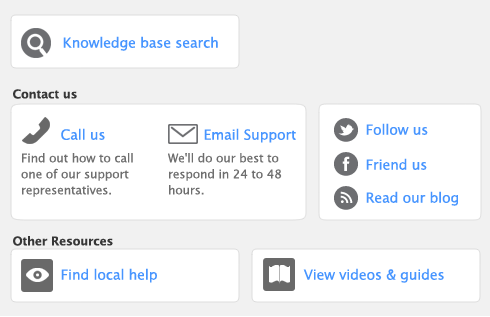|
■
|
You moved an Address Book card to a group folder (for example, from the All folder to the Customer folder) and you want to synchronize this card.
|
You can reset the synchronization by clicking Reset Sync in the Synchronize Cards window. The process will automatically begin.