
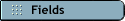
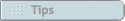
If you download bank or credit card statement files to your computer, you can click the Get Statement button in the Bank Register window or the Reconcile Accounts window to locate a statement file and bring it into MYOB AccountEdge and open the Unmatched Statement Transactions window.
The process that occurs when you do this is:
In the Unmatched Statement Transaction window, you can select an unmatched transaction in this window and either:
-- OR --
Note: The file formats that are supported are: OFX, OFC, QFX, QIF.
To find the Unmatched Statement Transactions window