
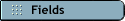

The Reconcile Accounts window allows you to verify that the balances of your MYOB AccountEdge checking accounts match the balances on your bank's statements. You can also verify whether balances of credit cards and loans are correct using this window.
If you download bank or credit card statement files to your computer, MYOB AccountEdge matches transactions from the statement file to those within your company file. Once the match takes place, that transaction is marked as cleared in the Reconcile Accounts window.
You can also open the Unmatched Statement Transactions window where you can select an unmatched transaction and either match the statement transaction to a previously recorded transaction in your company file or add the statement transaction to your company file. That transaction is then marked as cleared in the Reconcile Accounts window.
To find the Reconcile Accounts window