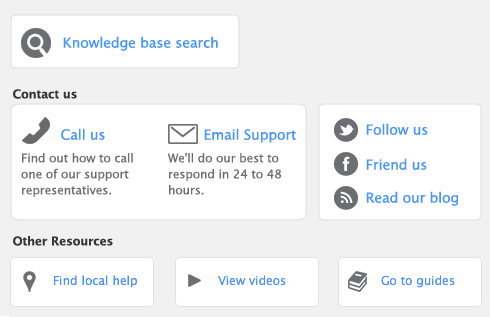If you need to, you can show this information in a report by selecting the custom fields in the Report Fields tab of the Report Customization window.
|
1
|
Go to the Lists menu, choose Custom List and Field Names, and then choose the card type for which you want to set up a custom field, for example, Customers. The Custom List and Field Names window appears.
|
|
2
|
Type the names of the custom fields you want to set up for the card type you have selected in the Name of Custom Field fields. For example, you could enter Birthday to record your contacts’ birthdays.
|
|
3
|
Click OK. The names you have entered will now appear in the Card Details tab of the Card Information window.
|
|
1
|
|
2
|
Click the zoom arrow next to the card you want to edit. The Card Information window appears.
|
|
3
|
Click the Card Details tab and type the information you want to record in the appropriate custom field.
|