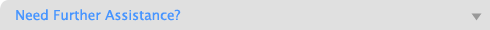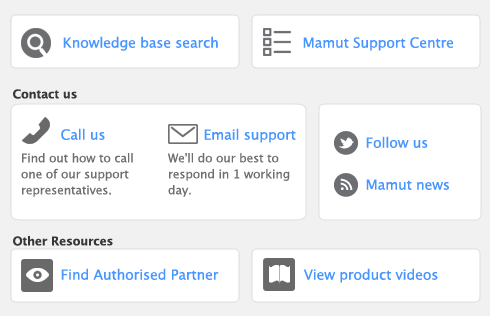|
■
|
You can enter a quote to keep a record of an estimate or quote you receive from one of your suppliers. A quote has no impact on your stock levels and can be changed to an order or a purchase when you are ready to purchase.
|
|
■
|
An order is a purchase where no service or item has been received. While orders do not affect your financial figures, they do affect your stock reports. Orders don’t create transactions unless you have paid a deposit to the supplier. An order can be changed to a purchase but not to a quote.
|
|
■
|
You can use a receive item purchase to record the receipt of items you have ordered but have not yet been billed for. When you record items received, the item is added to your stock and the cost of the item is added to an accrual account for stock items until you record a purchase for it. An accounts payable transaction is not recorded at this time. You can only record a received items transaction in the item layout, and only against an order.
|
|
■
|
A purchase is usually created when you receive the items or services you ordered and are required to pay the supplier (that is, you have been charged for the purchase). Recording a purchase will update the appropriate accounts, including the account for tracking creditors. Purchases can be open (unpaid), closed (paid) or debit (negative purchase). A purchase cannot be changed to a quote or an order.
|
|
■
|
Purchases window
|
|
■
|
Bank Register window.
|
The purchases procedure described in this section is for entering purchases in the Purchases window, which allows you to record full details about a transaction.
Entering a purchase in the Bank Register window is a fast way to enter a purchase transaction. However, you can enter less detail about the purchase than if you entered it in the Purchases window. For more information, see To enter a transaction in the Bank Register window.