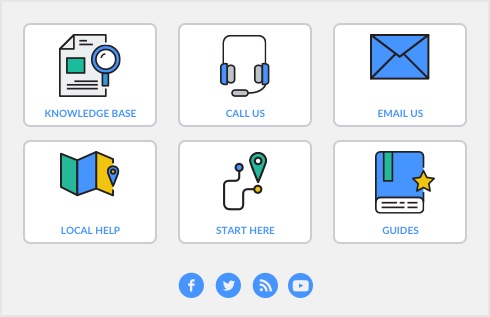|
▪
|
Use Easy-Fill When Selecting From a List (Windows view)
|
|
▪
|
Automatically Refresh Lists When Information Changes (System view)
|
|
▪
|
For information on other ways you can improve performance on a network, see Special considerations for networking company files.
|
▪
|
Select and Display Account Name, Not Account Number (Windows view)
|
|
▪
|
Select Items by Item Name, Not Item Number (Windows view)
|
|
▪
|
Select Cards by Card ID, Not Card Name (Windows view)
|
|
▪
|
Use Easy-Fill When Selecting From a List (Windows view)
|
|
▪
|
|
▪
|
|
▪
|
Systemwide preferences are preferences that affect everyone who has access to your company file. For example, if you select Transactions CAN’T Be Changed; They Must Be Reversed nobody who has access to your company file will be able to change transactions once they’ve been recorded.
If you share your software across a network, you may want to exclude users from accessing the Preferences menu, so that only the system administrators can change preference settings.
The preferences in the System view of the Preferences window are optional. If none of them applies to the way you work, you can still use the time billing features without them.
To enable Easy-Fill, select the Use Easy-Fill When Selecting From a List option in the Windows view of the Preferences window.
If you want to enter an adjustment for a period that is locked, choose an earlier month from the list that appears in the Security view of the Preferences window. Then, after you’ve made the adjusting entry, re-lock the period. Note that any reports you have already generated in the lock period will be affected by the change, and should be rerun.
About aging periods
Go to the Setup menu and click Preferences. In the Windows tab, click Window in the lower left corner of the window.
If you change the Default Customer and Default Vendor credit terms in the Credit Terms window, these terms will only apply to new customer and vendor cards.