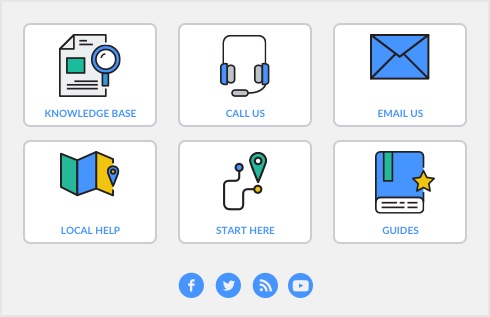Ensure that your company’s Federal Tax ID number (EIN) is entered in the Company Information window (accessible from the Setup menu) before attempting to register for the Payroll Forms Service.
|
1
|
Go to the Payroll command center and click Prepare Payroll Tax Forms. The Select Payroll Tax Form window appears.
|
|
2
|
|
▪
|
If you want to register by telephone, dial the number shown in the registration window. A representative will take your registration information and provide you with a registration code.
|
|
▪
|
If you have Internet access and want to register online, click the link in the window and complete the registration form on the AccountEdge website. When you have completed the online registration process, your registration codes and instructions for entering them will be sent back to you by email.
|
To enter Payroll Tax Forms registration codes
|
1
|
Go to the Payroll command center and click Prepare Payroll Tax Forms. The Select Payroll Tax Form window appears.
|
|
2
|
The Payroll Tax Forms Registration window displays the Federal Tax ID (EIN) entered in your company file. If you have already entered valid registration codes for this EIN, they will appear in the Reg Code list.
|
4
|
Enter a registration code and then click Enter. The Reg Code list will display all of the forms to which you have access with the code you entered.
|
|
6
|