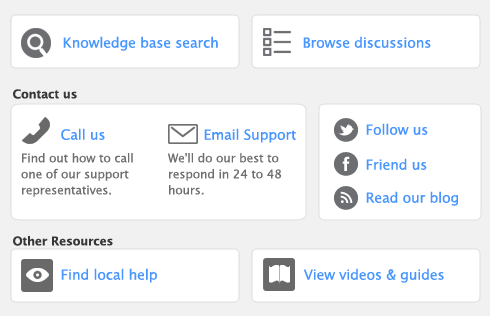This version of AccountEdge has the Upgrade Assistant built into the application. It's not a separate utility like it was in the past. To upgrade your company file you have two options. You can simply click Open from the Welcome window and AccountEdge will ask you if you would like to upgrade your file. You can also use the drop down maintenance menu on the bottom of the Welcome window and select Upgrade Company File which will start the assistant.
A number of enhancements have been made to the way images and fonts are handled on customized forms. The changes will:
|
▪
|
Allow you to utilize many different image formats without losing the integrity of the image.
|
|
▪
|
Support all fonts found on your system to limit the use of font substitutions when creating PDFs.
|
To take advantage of these enhancements, you will need to re-attach the graphic(s) on your customized forms.
Click on one of the following links to find out about new features included in earlier versions (Internet access required):