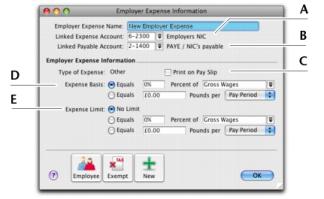|
Linked Expense Account is the account to which you are charging this expense. The Account for Employer Expenses you specified when setting up payroll appears as the default.
|
|||||
|
Linked Payable Account is the liability account to which your expense will accrue. The Account for Deductions & Expenses you specified when setting up payroll appears as the default.
If you will be accruing NIC expense, we recommend that you set up a NIC expense account and a NIC liability account in your accounts list and link your employer expense to these accounts.
|
|||||
|
If you want amounts you have paid to appear on employees’ cheque stubs or pay advices, select the Print on Pay Slip option. (This is mandatory for NIC.)
|
|||||
|
Expense Basis can be:
|
|||||
|
Expense limits can be used to place a ceiling on the expense. For example, for an expense of £30 per pay period and a limit of 2% of gross wages, a paycheque with gross wages of £1,000 yields an expense of only £20 (i.e. 2%). The limit must be one of the following:
|
|||||