The Welcome to AccountEdge window has been redesigned with access to more features including restoring backups, optimising files, etc. and easy access to product support, sample files and getting to your company file as quickly as possible. The new Welcome window provides a product news feed which will include tips and tricks.
The following are options that are now available to you before you create or open an existing company file:

Select Create to create a new company file for your business. After you have created a company file your option will be to Open the company file you just created or the company file you opened last.
|
■
|
|
■
|
Select Sample Company to explore the AccountEdge sample company file. This file can help you learn how to use the software.
|
|
■
|
Select Support for easy access to FAQ’s, discussions with other AccountEdge users, guides, and email support.
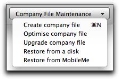 |
|
■
|
Company File Maintenance drop-down menu to access the following features:
|
|
■
|
Create company file - select if you want to create additional company files.
|
|
■
|
Optimize company file - select if you want to optimize your company file before you open it.
|
|
■
|
Upgrade company file - select when upgrading your company file from AccountEdge to AccountEdge Plus.
|
|
■
|
Restore from a disk- select if you want to restore a backup of your company file.
|
|
■
|
Restore from MobileMe - select if you want to restore a backup of your company file that was previously saved to a MobileMe account.
|


