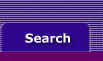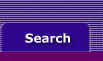A number of other changes have been made in the current version of Accounting Plus. They include:
- The Write Checks window has been renamed Spend Money.
- The Make a Deposit window has been renamed Receive Money.
- You now can import and export information about payments made against sales orders and invoices, purchase orders and bills.
- Dial buttons have been removed throughout Accounting Plus. On the Card List window, the Dial button has been replaced by a New Log Entry button, which opens the Contact Log Entry window, where you can record details about a contact youíve made.
- A Send To button has been added to the Sales, Purchases and Index to Reports windows. When you click this button, a menu appears with E-mail, Fax and Disk options. If you want to email or fax the document youíre creating, or save it as a file on your computerís hard disk, choose the appropriate option. In order to email or fax documents, you must have email or fax software installed on your computer, and you must have an Internet or phone connection that supports these activities. For more information about Accounting Plusís new email capabilities, please read Improved email capability lets you email forms and reports directly from Accounting Plus.
Other important changes to note in Accounting Plus Version 10