

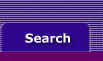
  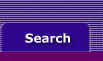 |
Now you can create quotes and orders, as well as invoices and bills
With MYOB Accounting Plus Version 10, you now can create quotes and orders to track sales and purchases transactions that you expect to complete at a later date. The Sales and Purchases windows have a new selection list that enables you to choose the type of document you’re creating:
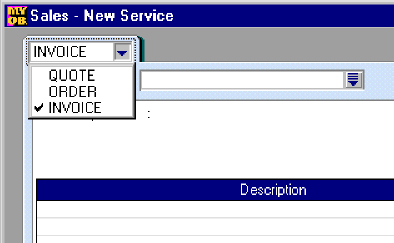
Sales quotes can easily be changed to orders or invoices, if the customer chooses to buy, and orders can be changed to invoices. Likewise, purchase quotes can be turned into orders or bills, and orders can be changed to bills once you’ve purchased. You can use the Sales and Purchases windows to change the status of your transactions, or you can use the new Sales Register and Purchases Register windows to do so. Either way, your records can be updated in a few seconds.
As a quote, a transaction has no impact on the general journal or inventory counts. You can provide customers printed quotes and then quickly turn the quotes into orders or invoices as you move through the sales cycle. No items are removed from inventory until an invoice is recorded.
Quotes are new to Accounting Plus Version 10. Orders replace the pending sales and pending purchases you may have worked with in previous MYOB products.
Now you can create quotes and orders, as well as invoices and bills