

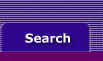
  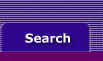 |
If multiple fax programs have been installed on your computer
Please read the following information if you plan to fax sales and purchases documents or reports directly from MYOB Accounting Plus.
When you click the Send To button and then choose the Fax option in any window that supports faxing, Accounting Plus selects the first fax software installed on your computer as listed in the Windows Registry for the computer. This may (or may not) be the fax software you use most often to send faxes from your computer. If the fax program you wish to use isn’t the program that appears with Accounting Plus, you can remedy this situation by uninstalling the program(s) you don’t wish to use. You can reinstall these programs if you like once the fax program you wish to use appears first in the Windows Registry. (That is, when the fax program you want to use with Accounting Plus is the program that actually appears while you’re working with Accounting Plus.)
If you need more information about uninstalling and reinstalling software or the Windows Registry, please consult the documentation that accompanied your fax software or computer.
If multiple fax programs have been installed on your computer