

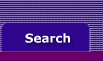
  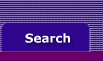 |
Index to Reports: Sales Tab
Displays dollar sales, cost of sales, gross profit, units, average cost and percent margin for specific items within a range of accounting periods, based on recorded invoices, not including quotes and orders.
Report Tip:
Consider running this report every quarter. It looks at all the items you sell and calculates gross sales, cost of sales, gross profit, percent margin, units sold, and average cost per item for the selected period.
Pay particular attention to percent margin. Are there items you sell that are significantly more profitable than others? Should you emphasize those items over the others? What impact will this have on your inventory, your spending, or your competitive position?
To select multiple months, click and drag the month selector in the Report Filters window.
Analyze Sales [Item]
10/1/00 through 10/15/00
Item # |
Item Name |
Sales |
Cost of Sales |
Gross Profit |
% Margin |
Units Sold |
Average Cost |
______________________________________________________________________________________________ | |||||||
100-101A5 |
Widgets |
||||||
$1,700.00 |
$1,014.60 |
$685.40 |
40.3% |
100 |
$10.146 | ||
200-101A5 |
Gadgets |
||||||
$1,567.50 |
$1,001.33 |
$566.17 |
36.1% |
50 |
$20.027 | ||
400-101 |
Whatsits |
||||||
$3,618.00 |
$2,404.71 |
$1,213.29 |
33.5% |
60 |
$40.079 | ||
$6,885.50 |
$4,420.64 |
$2,464.86 |
35.8% |
||||