

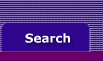
  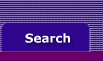 |
To use this window | Fields in this window | To find this window
The General Ledger & Checkbook Linked Accounts window allows you to review and change the linked accounts assigned to General Ledger and Checkbook.
These accounts are automatically linked when you create a new data file using the MYOB Accounting Plus New Data File Wizard. You may wish to review the linked accounts, to be sure they’re the ones you want to use.
Refer to other linked accounts windows:
Payroll Linked Accounts window
Accounts Payable Linked Accounts window
Accounts Receivable Linked Accounts window
General Ledger & Checkbook Linked Accounts window