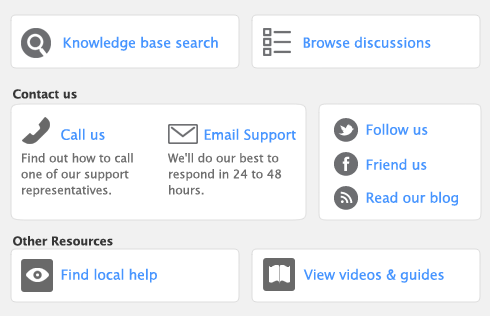|
1
|
Go to the Payroll command centre and click Prepare Payroll Forms. The Prepare Payroll Forms window appears.
|
|
2
|
Select ROE (Electronic) from the Form list.
|
|
3
|
|
5
|
Click OK. The Review ROE’s Before Filing window appears.
|
|
6
|
note : Before reviewing ROE’s
|
9
|
|
10
|
Click Save, while making note of the location of the file.
|
|
11
|
Once the file has been created, click OK. The software will automatically bring you to the ROE web site.
|