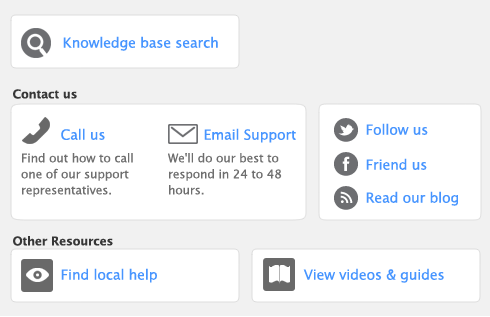|
Province Sales tax
|
|
|
1
|
|
2
|
|
3
|
|
Enter a description, type, and rate. If you selected Consolidated as the Tax Type, see Consolidated tax codes.
|
|
|
If the Tax Type is Provincial Sales Tax, select the linked account for tax collected. If the Tax Type is Import Duty, select the linked account for accrued duty. Select a card that you want to link to this tax code, if applicable.
|
|
5
|
Click OK when you have finished. The new tax code you created will now appear in your tax codes list.
|
|
1
|
Open the tax code you want to edit in the Tax Code Information window.
|
|
1
|
Open the tax code you want to delete in the Tax Code Information window.
|
|
0
|