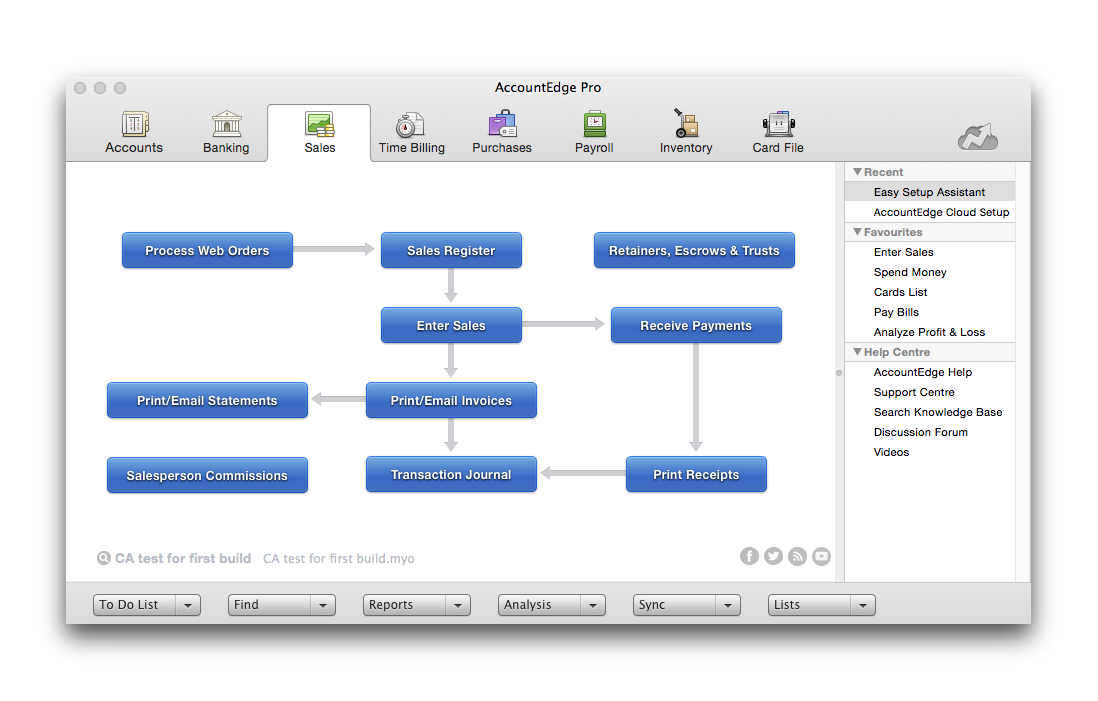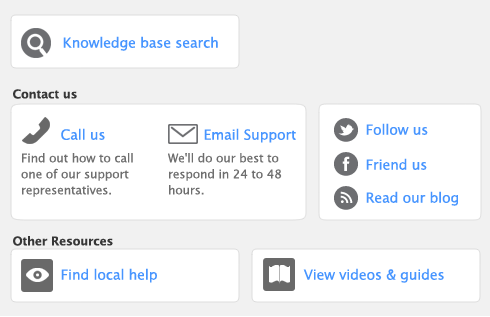There are eight command centres in your AccountEdge software. The following is an illustration of the Sales command centre.
The selected icon represents the current command centre, and the flowchart displayed below the icons illustrates the major tasks associated with that command centre. (For example, when the Sales icon is selected, tasks such as Enter Sales and Print/Email Statements—typical tasks you would complete in relation to sales—appear in the command centre’s flowchart.)
|
■
|