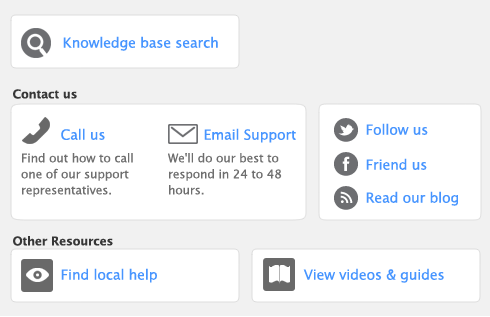note : Layout selection
The Layout list only appears for cheque forms.
|
1
|
Click the Fields button. The Add Fields window appears. This window lists all the data fields available for the form you selected.
|
|
3
|
Click Add. The selected data fields appear on the form.
|
|
1
|
Click the . A new Text Field appears.
|
|
2
|
Change the content in the Text field as required.
|
|
3
|
Click OK.
|