
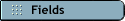
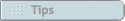
The Index to Reports window allows you to print reports, save report files and display reports on your computer screen. All of the MYOB AccountEdge reports are grouped by category; each tab is named for one category. Click a tab to display a list of reports for the category of reports you wish to view.
You can click the Customize button to open additional windows that allow you to determine the information you want to include on reports and that allow you to modify the look of your reports.
If you click the View Sample button, you can view a sample of the report that is highlighted and learn additional information about the report.
To find the Index to Reports window