
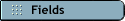

The Transaction Journal window allows you to view the current transactions that are recorded in the General, Disbursements, Receipts, Sales, Purchases and Inventory journals.
The journal information that appears in this window is view-only; that is, you can't change any of the transaction information using this window.
By clicking the zoom arrows, though, you can view each transaction in the window in which it was created. You can then change, reverse and delete the transactions, as your security preference allows. (What are changeable and unchangeable transactions?)
To find the Transaction Journal window