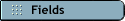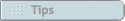To find the Contact Log Entry window


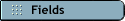

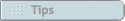
- Click Contact Log in the Card File Command Center.
- In the View Contact Log window, use the Name field to enter or select the card associated with the contact you're about to add or change.
- Either click the New button (if you want to create a new contact) or highlight an existing contact and click the Edit button (if you want to change the contact).
Copyright 2002 MYOB Limited