
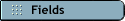
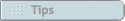
The Pay History window allows you to view and change individual employees' wage, deduction and tax amounts, as well as the employer expenses you've incurred for individual employees for the current and previous month(s) of the current payroll year.
If you're starting to use Payroll after the first pay period of the payroll year, you must enter each employee's pay history for the current payroll year up to the current date. You can enter pay history for specific months or quarters.
Warning: AccountEdge uses the figures displayed in the Pay History window on some reports. If you change a card's pay history in this window, keep in mind that the change you make will be displayed on the reports but may not accurately reflect your actual totals.
Use care when making changes to the amounts displayed in this window. If you make a change and then want to use the previous amount, AccountEdge can't automatically reconstruct the monthly totals.
To find the Pay History window