There are a number of networks in the computing world today, ranging from tiny two-computer local area networks (LANs) to the biggest network of all, the Internet. Networks vary a great deal, but they all share one simple idea: they allow people to extend the reach of their computers beyond the devices that are sitting on their desktop. Networks give computer users the power to use the resources—such as hard disks, printers and CD-ROM drives—of other computers without forcing anyone to physically move to those other computers to use them. Before the development of network technology, individual computers were isolated from each other and limited in their range of applications. By linking these individual computers over networks, the computers’ usefulness and productivity have been increased enormously.
A network is made up of a few physical elements in addition to the computers, printers and other devices that are the main components of the network. Simple networks include such items as network cables and hubs. More sophisticated networks also use items such as bridges, switches and routers to connect the devices in the network. Using network hardware, the computers and other devices in a specific area are literally hooked up to each other. After the connections are made, special networking software is enabled on the networked computers so the computers can communicate with each other. The manner in which all these items are connected is often referred to as a network topology. You’ll learn more about network hardware and software components and network topologies as you read this information.
On a network, AccountEdge allows multiple computer users to use a single set of accounting data at the same time. You can add, change or delete information, print reports and perform analysis functions while your coworkers perform the same tasks. Without a network, only one person would be able to perform these functions at a time.
A local-area network (LAN) is a computer network which is enclosed in a room, a building or a group of adjacent buildings. The term LAN is most often used to refer to networks created using a specific type of networking equipment which is tailored for computer communication over a short distance. LANs can connect nearly any number of computers, and they are well-suited for small organizations of five or fewer computers.
A wide-area network (WAN), by contrast, is capable of spanning long distances. WANs are built in a similar manner as LANs, but they’re usually built on a larger scale than a LAN and use equipment that’s capable of transmitting information much further than a LAN can. WANs can span long distances, but they aren’t required to; adjacent buildings may use a WAN instead of a LAN if they need to. Typically, WANs are used to connect many—from dozens to hundreds—of computers.
Other than the distances they can reach, the major difference between LANs and WANs is the type of equipment each uses. Networking equipment for LANs usually transmits data at a higher rate than WAN equipment; because a LAN is transmitting data a shorter distance than a WAN, the LAN equipment doesn’t need to work as hard to cover that distance. As a result, LANs send information more quickly—and more cheaply—than WANs.
Your AccountEdge software is best-suited for use on a LAN. We’ll spend the rest of this report discussing that type of network.
Companies with a small amount of computers, printers and other devices (also known as nodes) usually have two different types of LANs to choose from: peer-to-peer and client/server.
A peer-to-peer network is typically best suited for companies that have six or fewer nodes to connect on the network. On a peer-to-peer network, all the computers on the network are connected together, often using a hub as a central connecting device. In this scenario, the hard disks and other devices of each computer on the LAN can be “shared” by the network’s other computers. Since each computer shares devices in the same way, each computer is considered a “peer” of the other computers on the network.
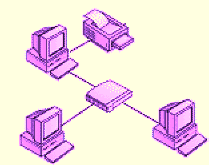
Peer-to-peer networks are inexpensive and simple to set up, but they usually aren’t the best solution for larger companies or companies that work with great amounts of data.
Companies that have more than five nodes may want to consider installing a client/server network. Client/server networks use a dedicated central computer on the network, known as a server, to store files for the other computers to use. The server, typically a high-performance computer, is usually not used on a day-to-day basis by any one person.
By incorporating a server, a company can store large amounts of files—including programs and data—and expect that all computers accessing those files will be able to use those files at about the same speed. Because client/server networks require an additional computer, they are more expensive and can be relatively difficult to set up.
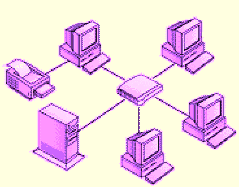
Your AccountEdge software is specially designed for peer-to-peer networks. When you purchased AccountEdge, you automatically received a single workstation license. You can purchase additional licenses, which means that more than one computer user can access your accounting data using AccountEdge at a time. If you find the need to spread your accounting tasks among more people in your company, you can purchase additional workstation licenses as your company’s needs grow. Each time you purchase an additional workstation license, another person can access your accounting data.
We’ll discuss the best ways for setting up AccountEdge on a peer-to-peer network.
What is a network?