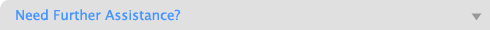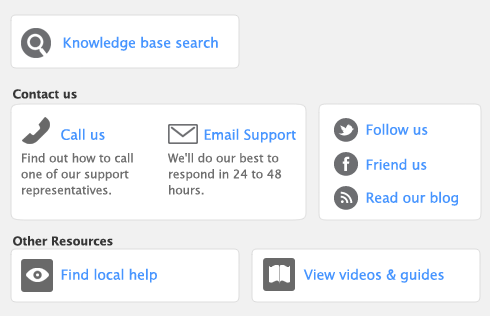|
▪
|
the Recent Activity section will display the last 5 features you accessed.
|
|
▪
|
The Favorites section will display an unlimited list of windows and reports you choose.
|
|
▪
|
The Help Center section links to the help offered.
|
The placements of these options allows you to easily access them without having to leave the command center and adds to the already easy flow chart option.
|
2
|
This window is now added to the Favorites list and can be opened by clicking on your favorite window and reports.
|
▪
|