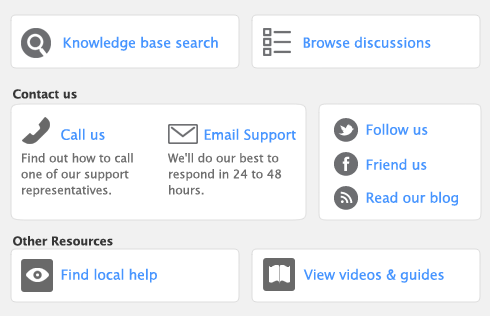The Action menu is a shortcut menu for accessing tasks associated with card records. The menu is located in the Cards List window and in each Card Information window. When you click the Action menu icon, a list of actions and tasks associated with the card type is displayed. For example, if you select a customer card, the Action menu contains links to receiving payments, creating a sale, and viewing reminder logs. The following shows the action items available if you select a customer card.
|
■
|