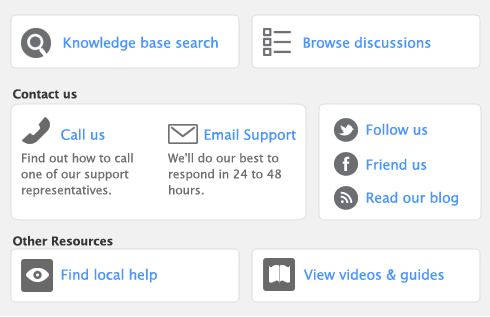The Getting Started guide provides information on how to install your AccountEdge software, and how to create and activate your company file.
The How to Upgrade guide provides you with step-by-step instructions on how to upgrade your AccountEdge software.
The Accounting 101 guide introduces you to basic accounting terms and concepts. This guide is ideal for people who are new to accounting or for people who want to review basic accounting principles.
The Network Implementation guide describes how to set up a host to simultaneously to serve a company file to multiple users on client workstations.
note : Adobe Reader needed
|
1
|